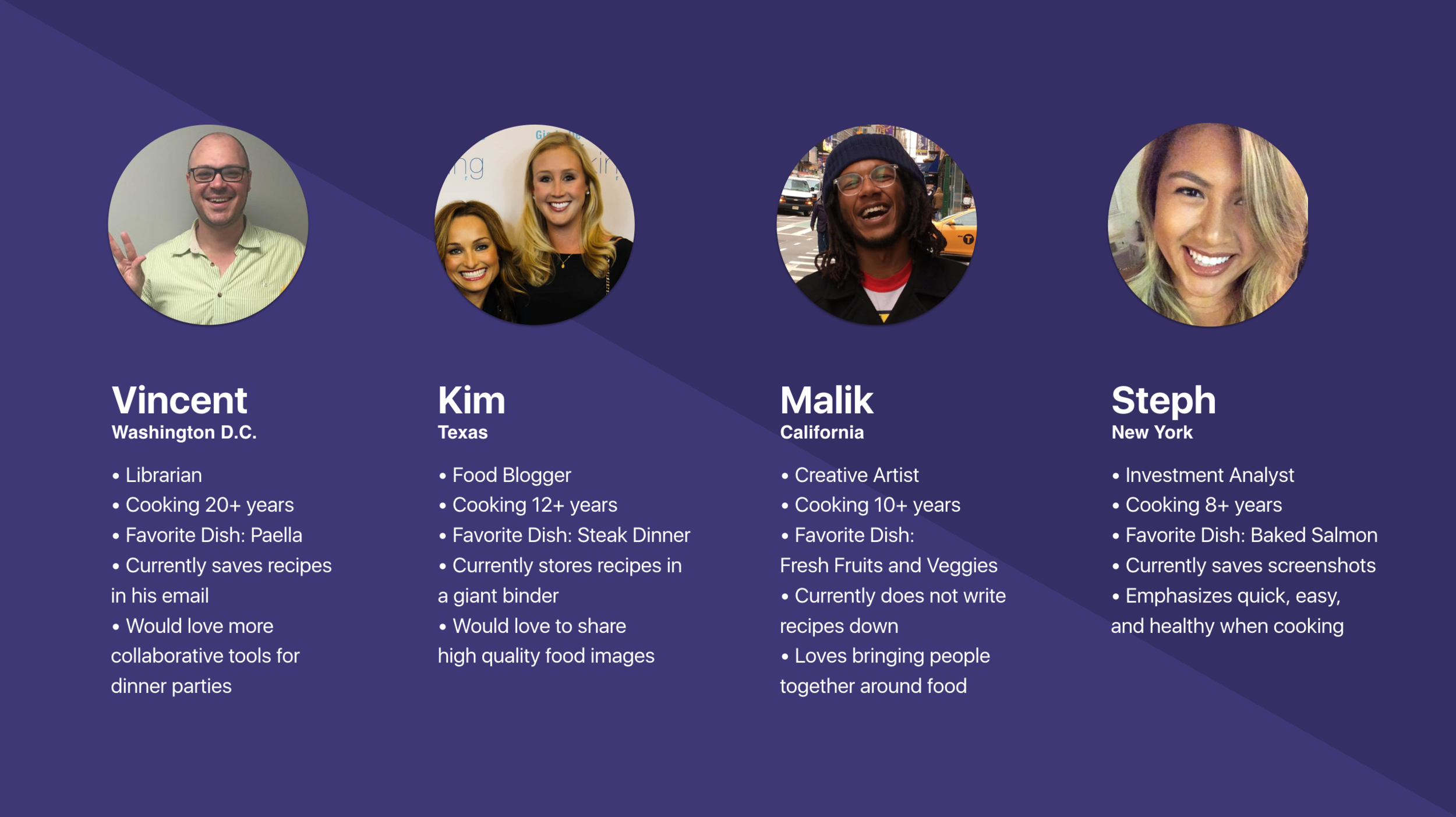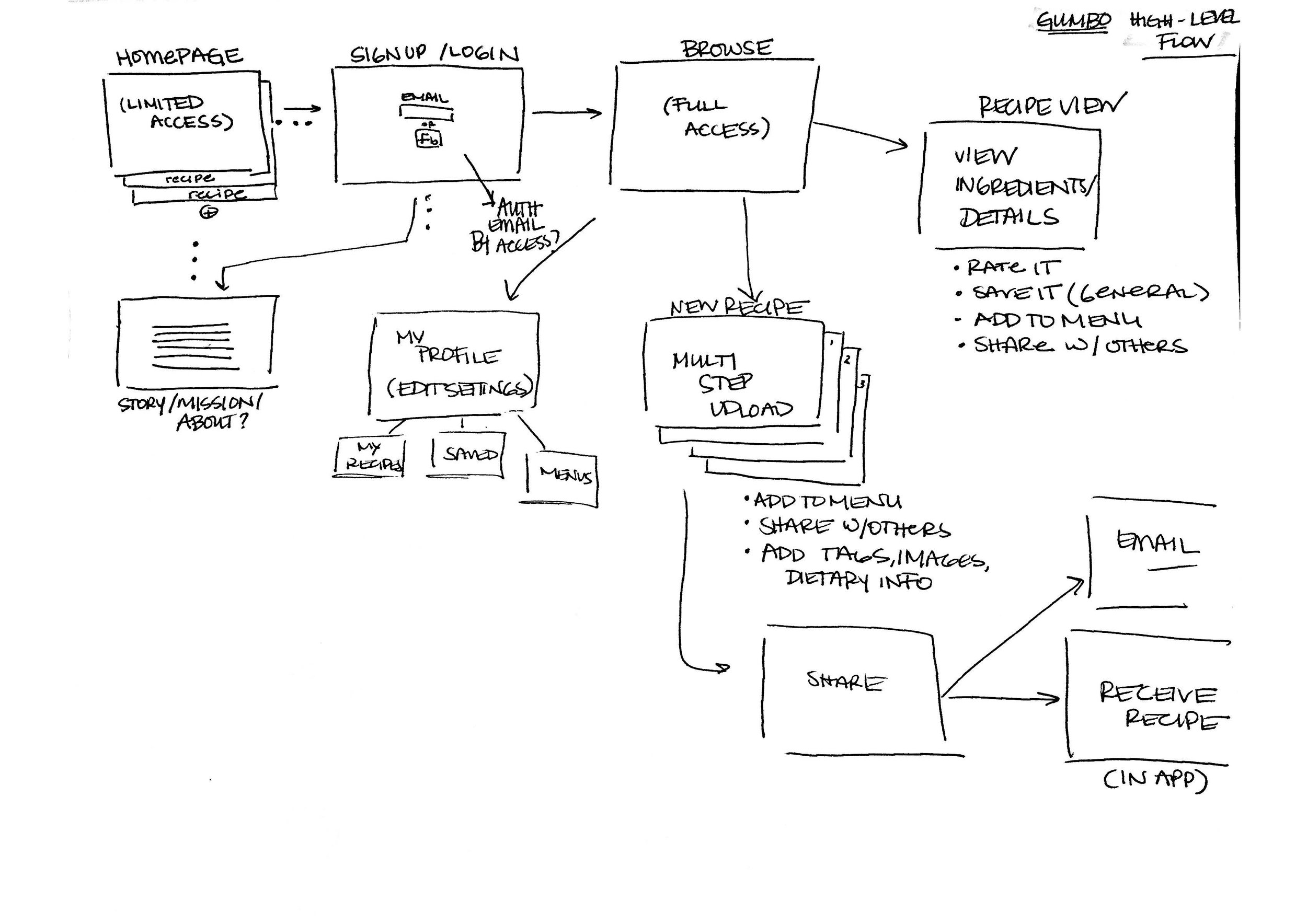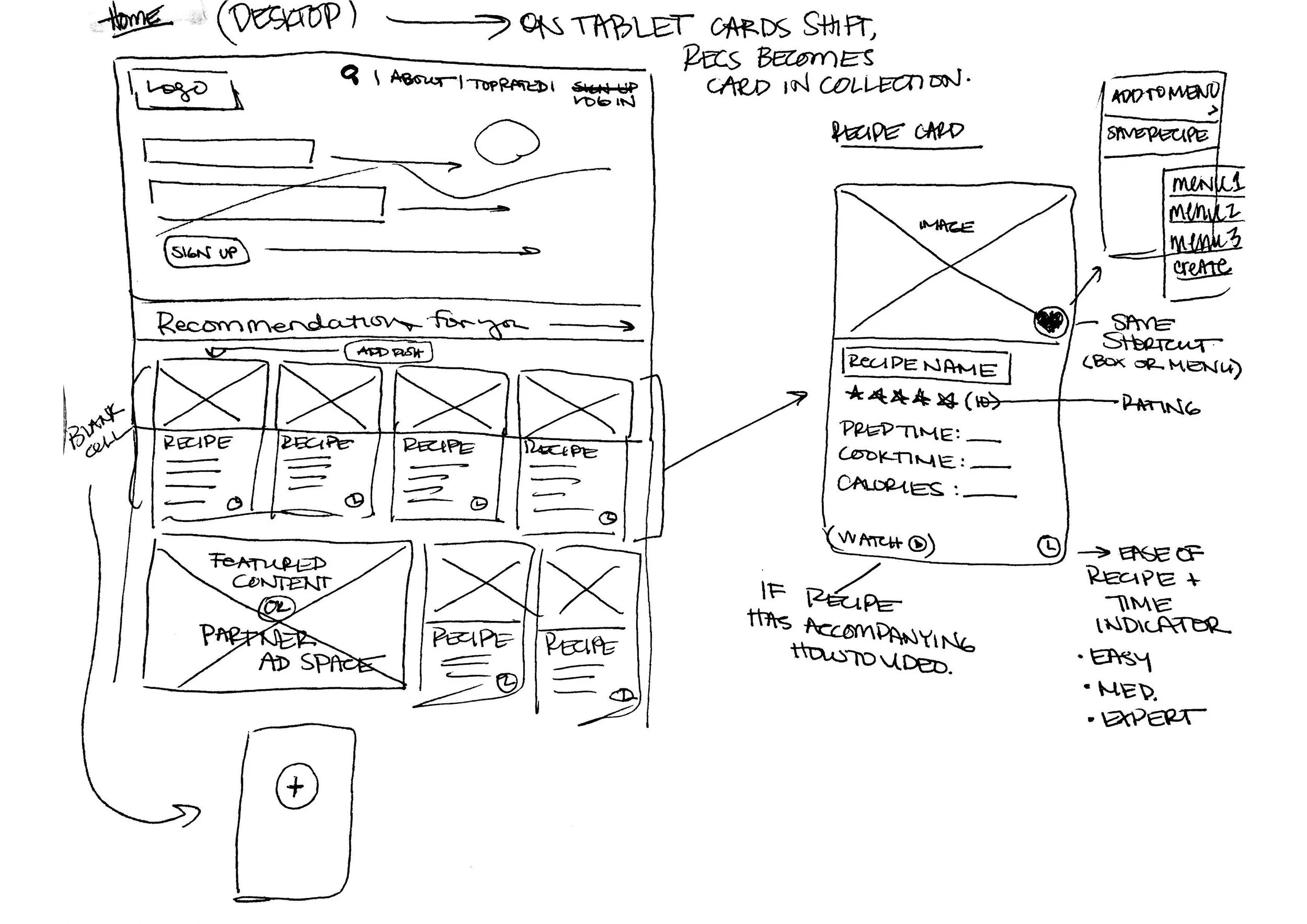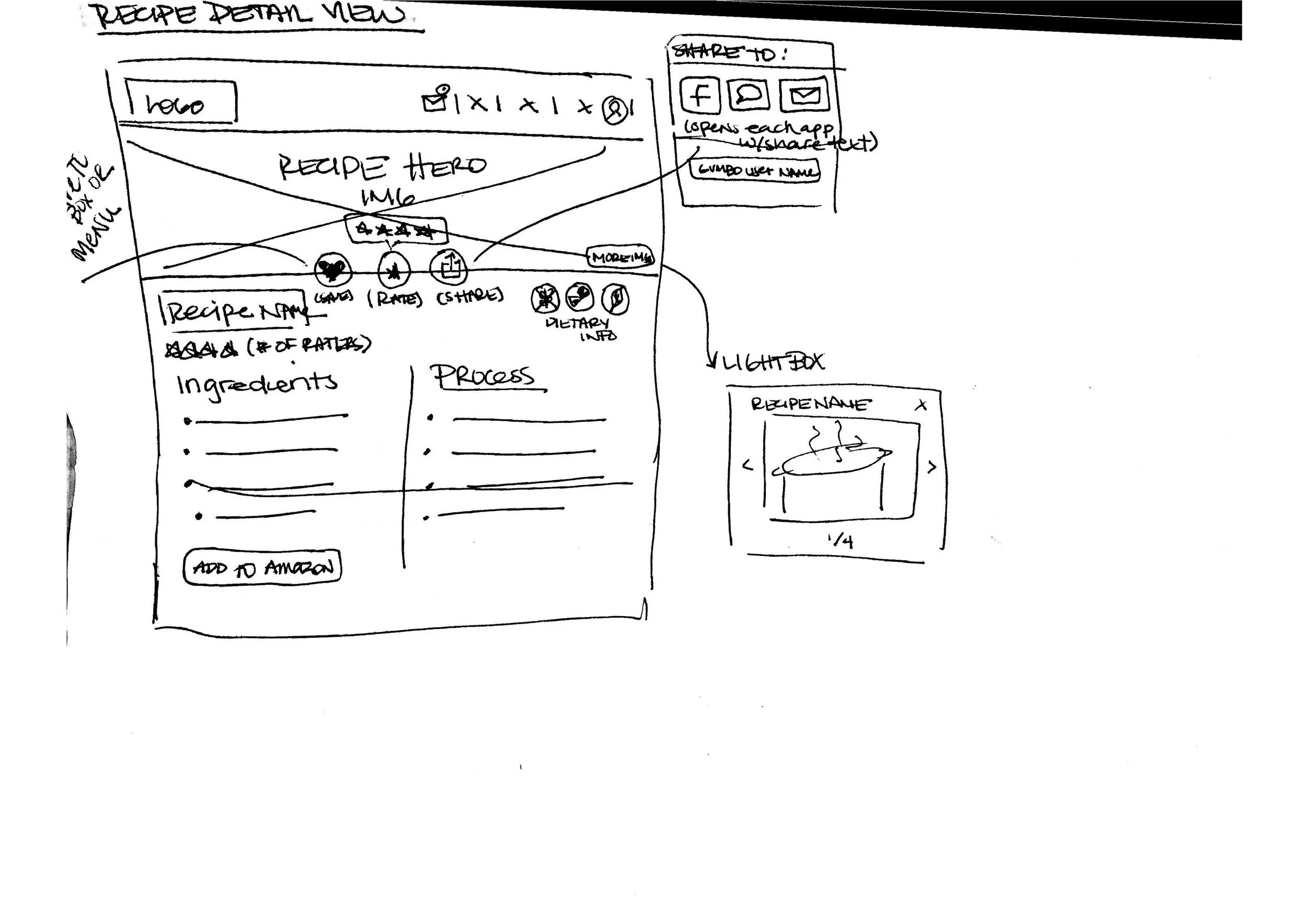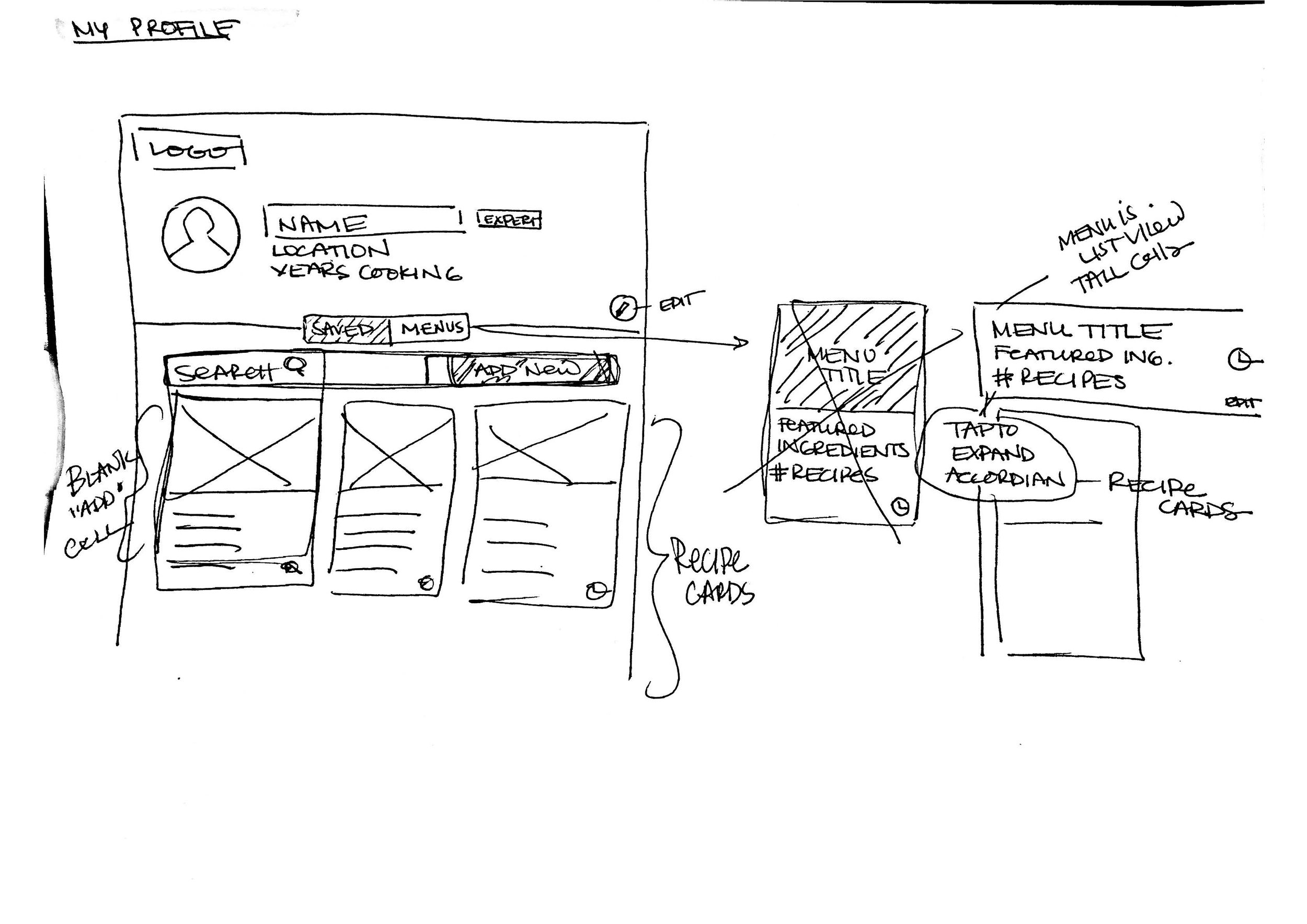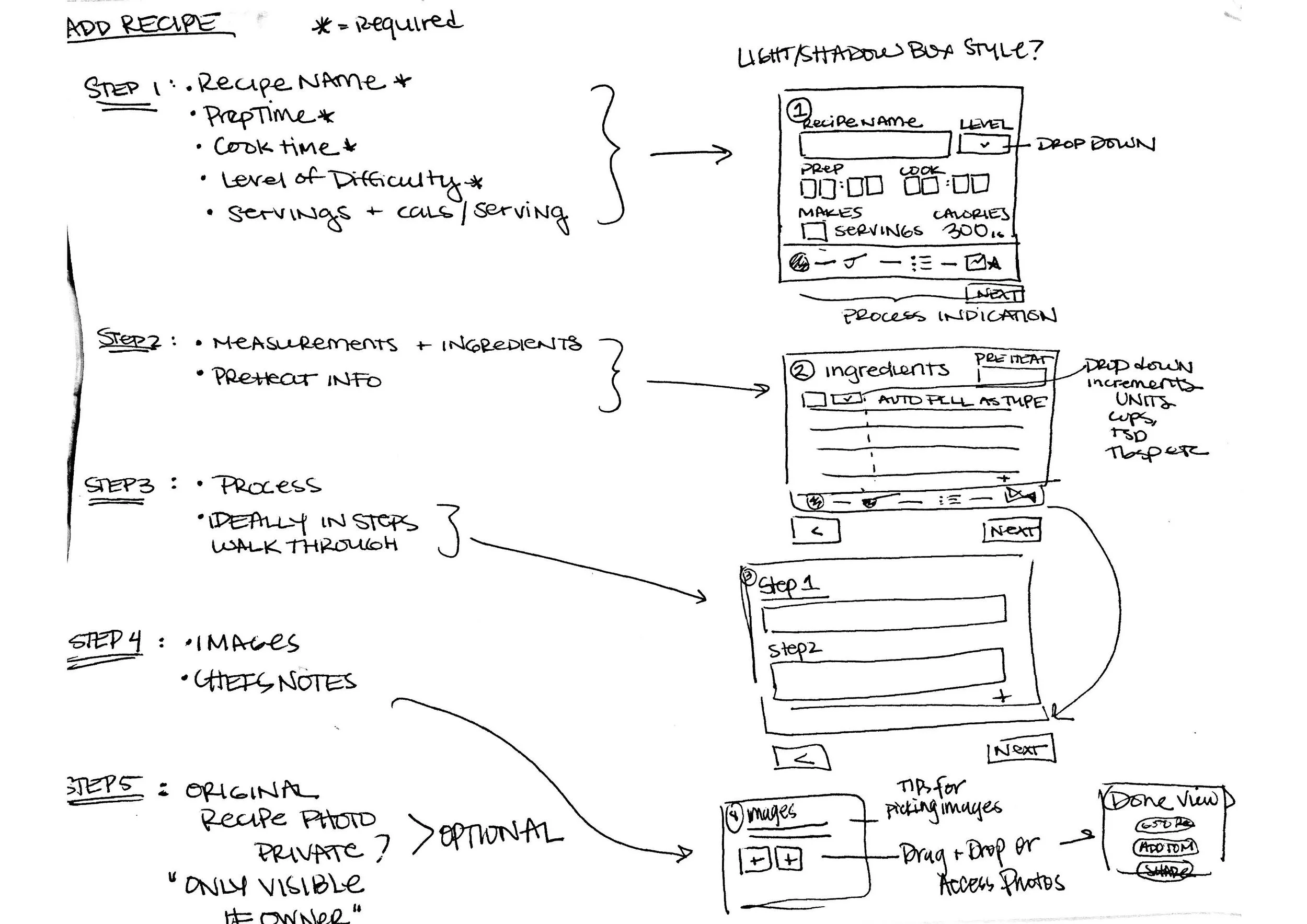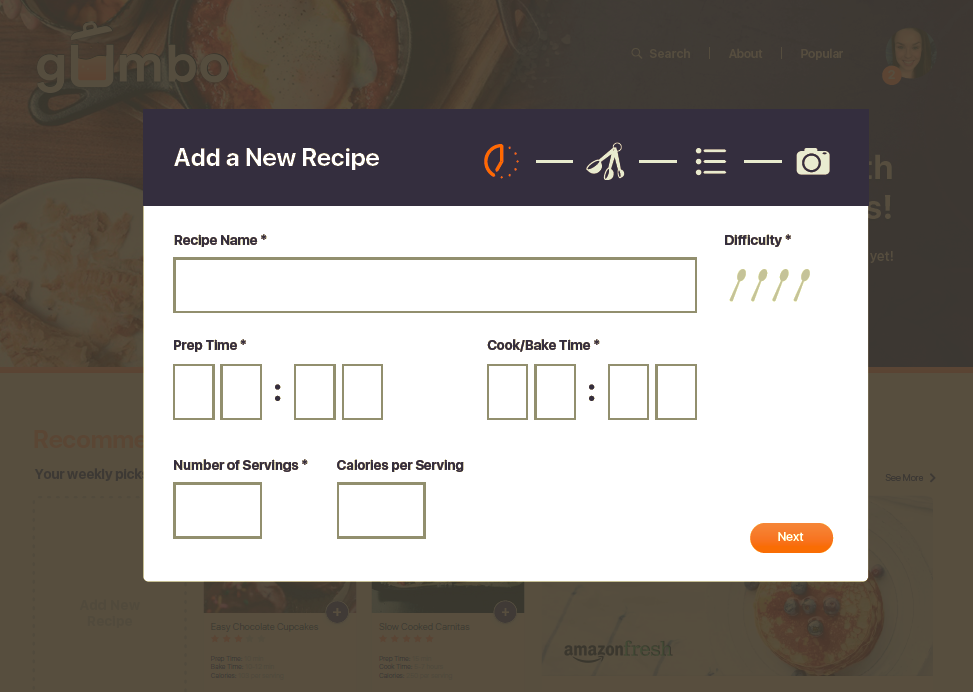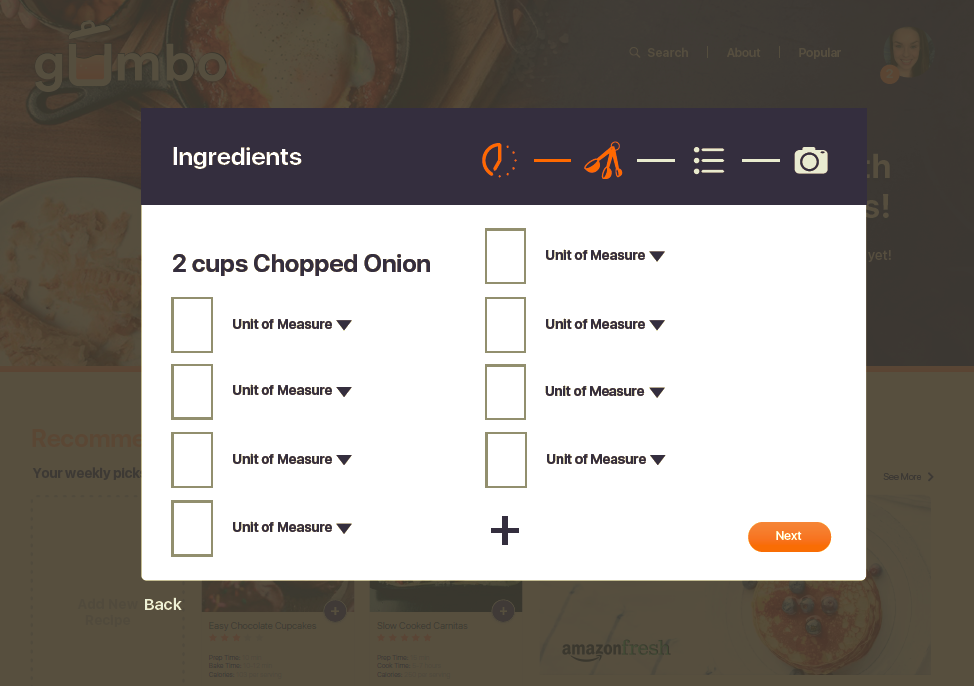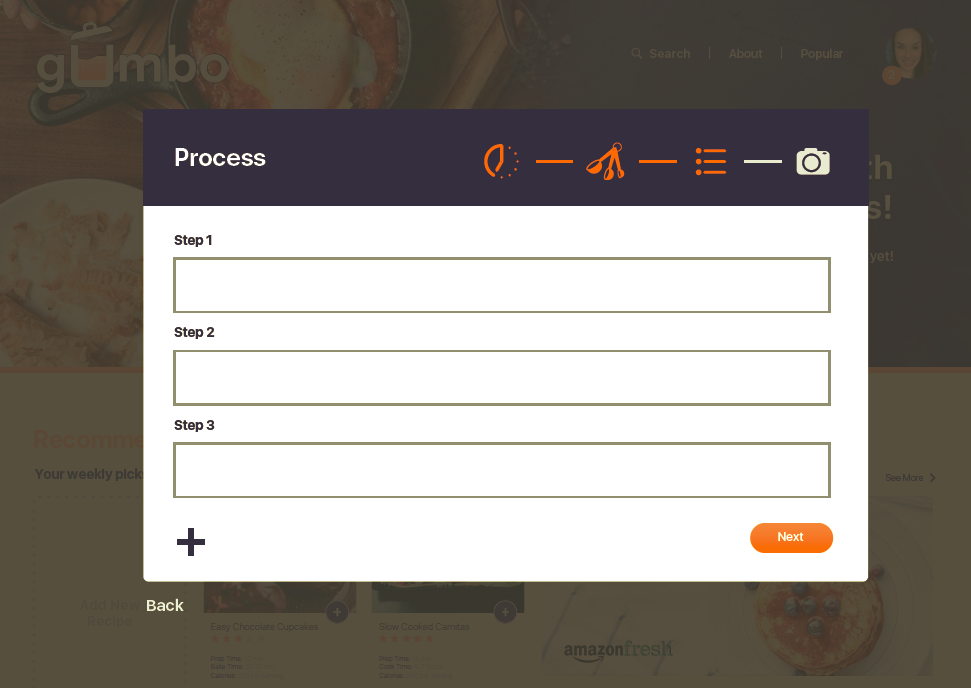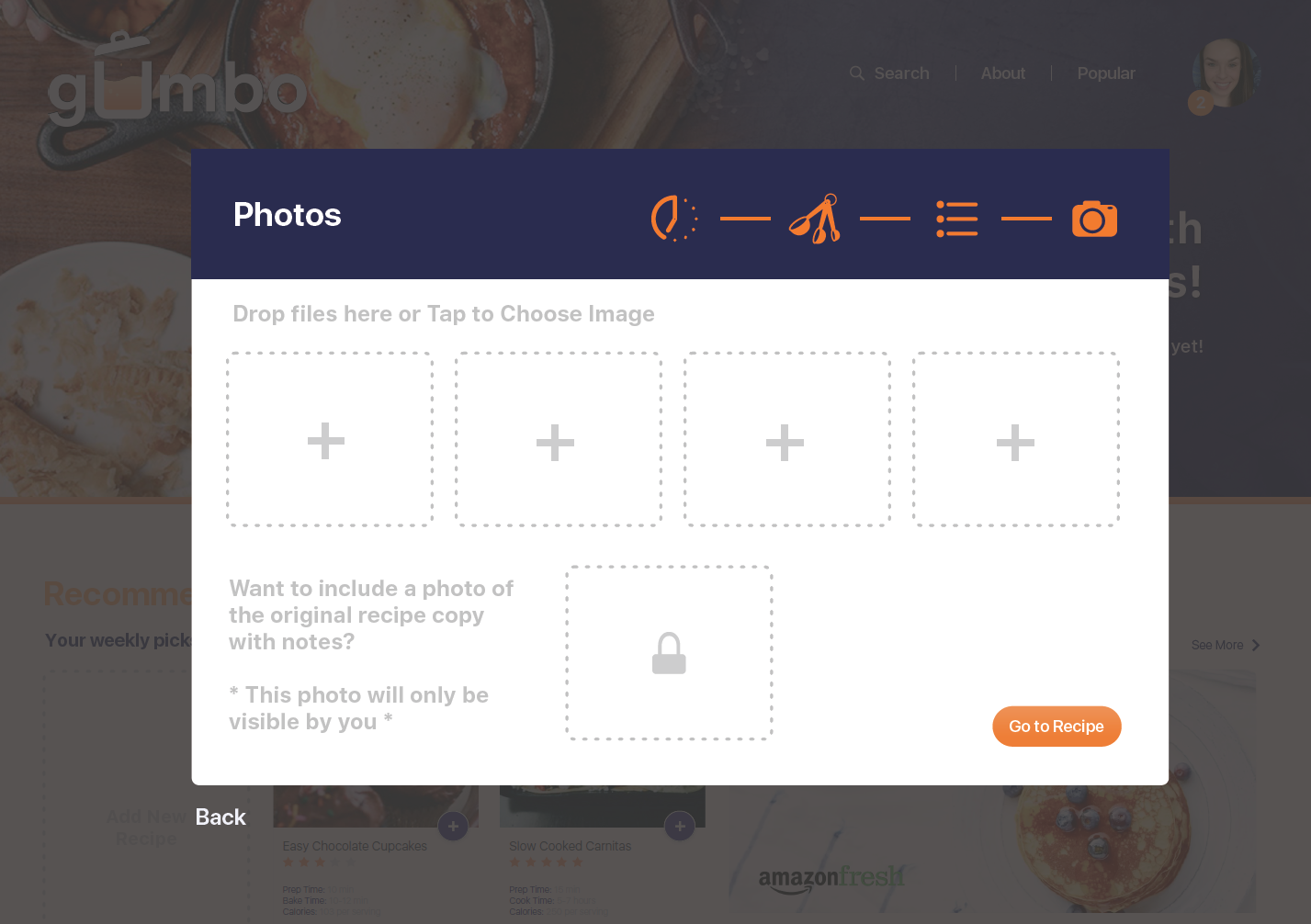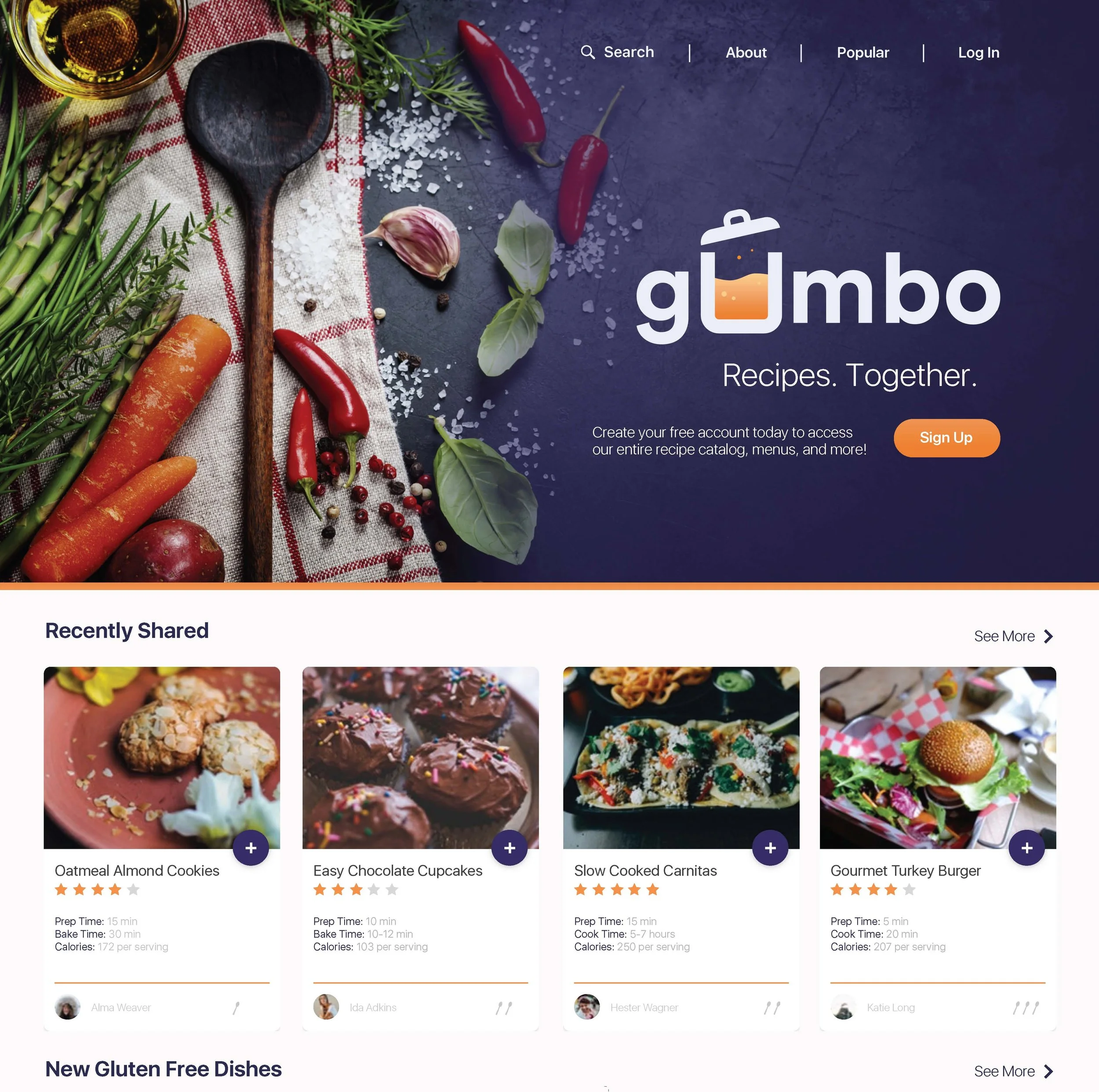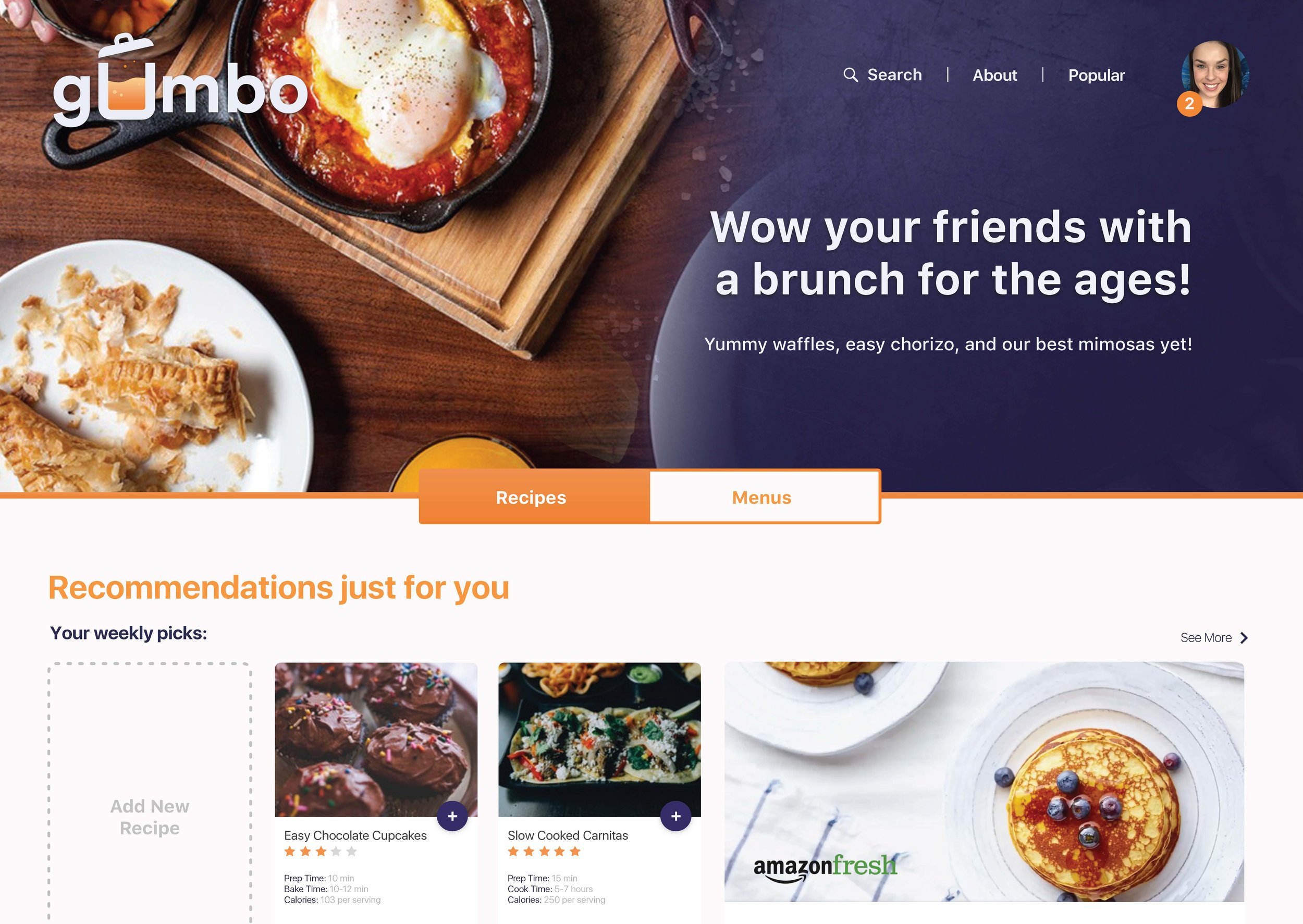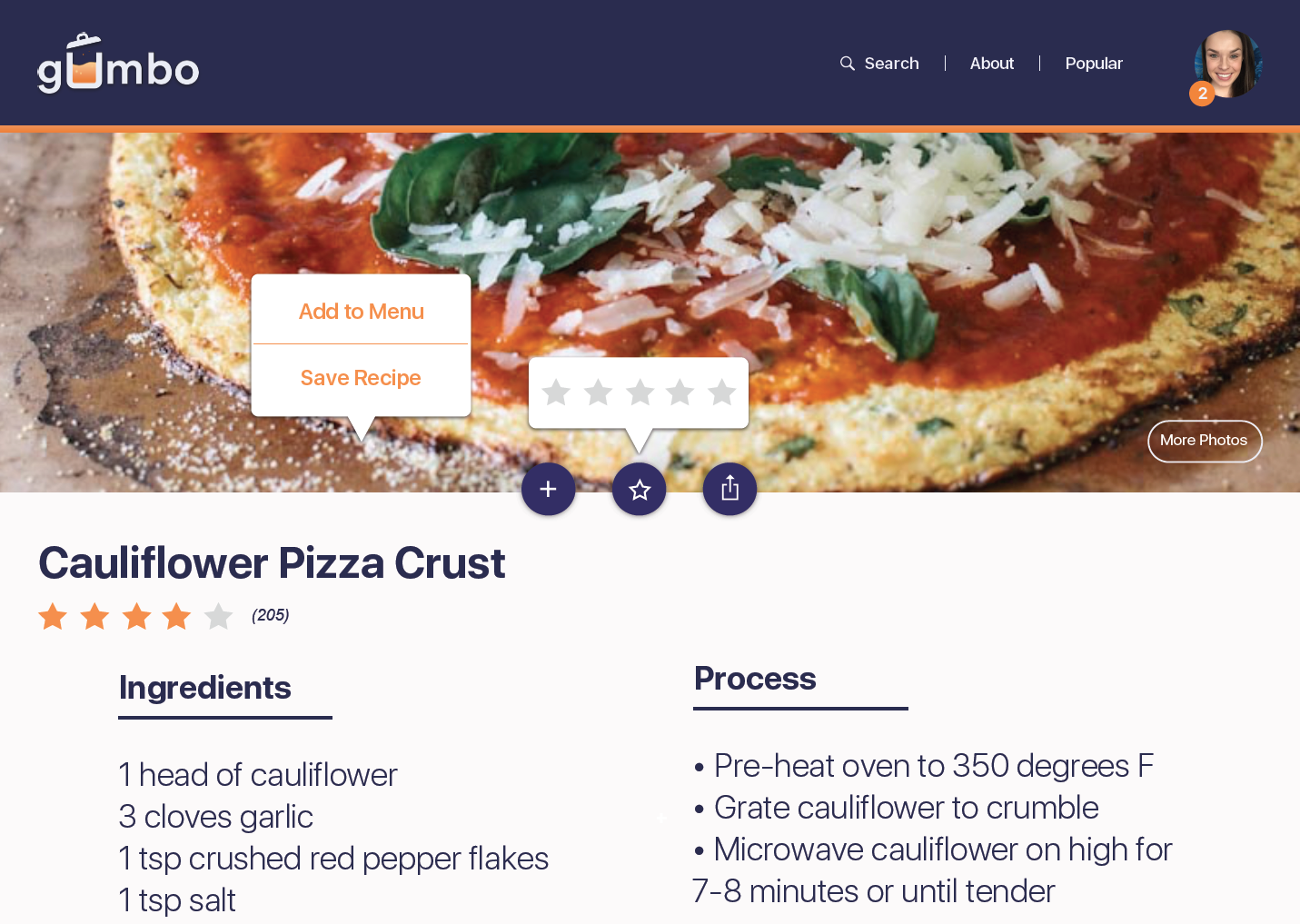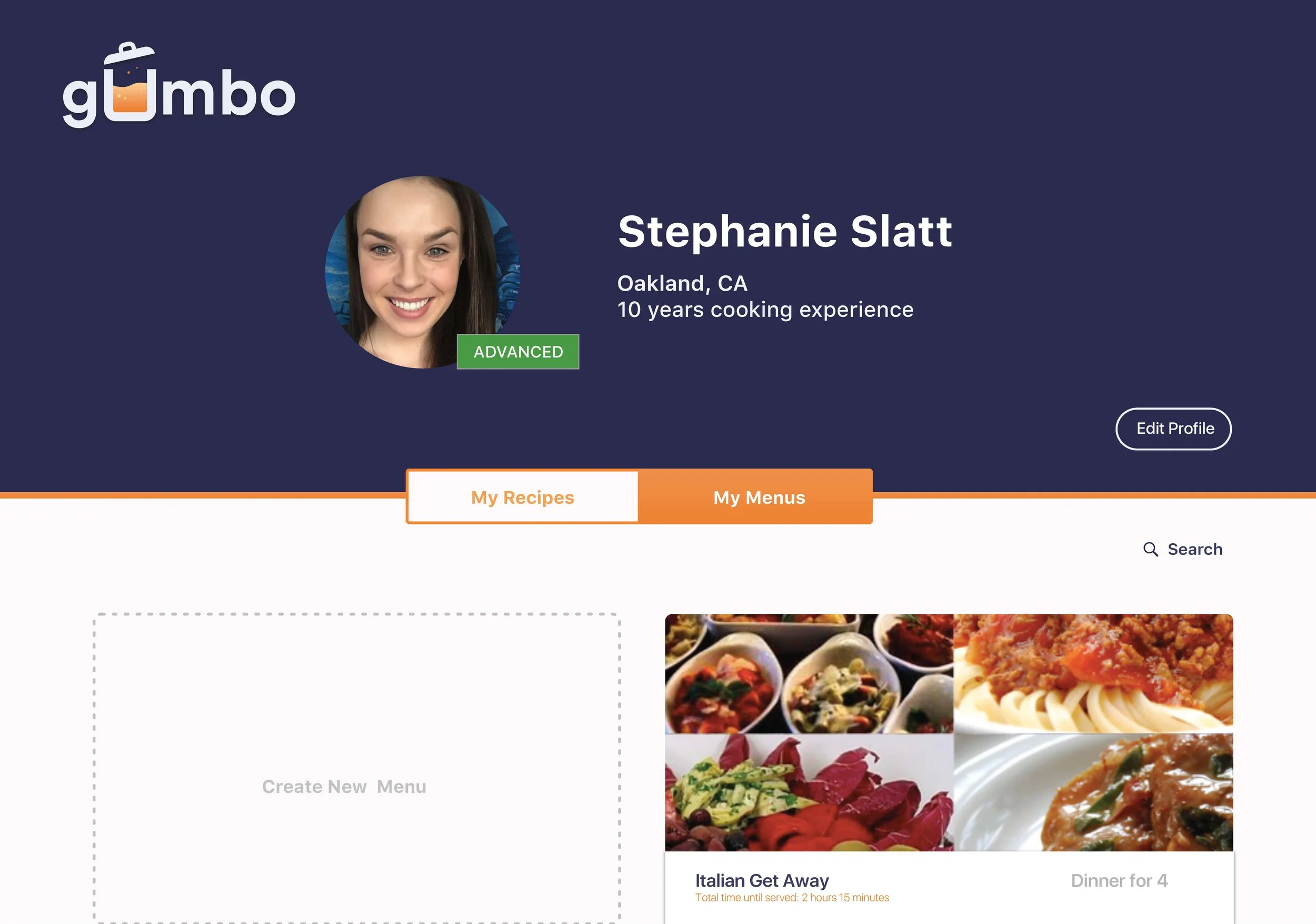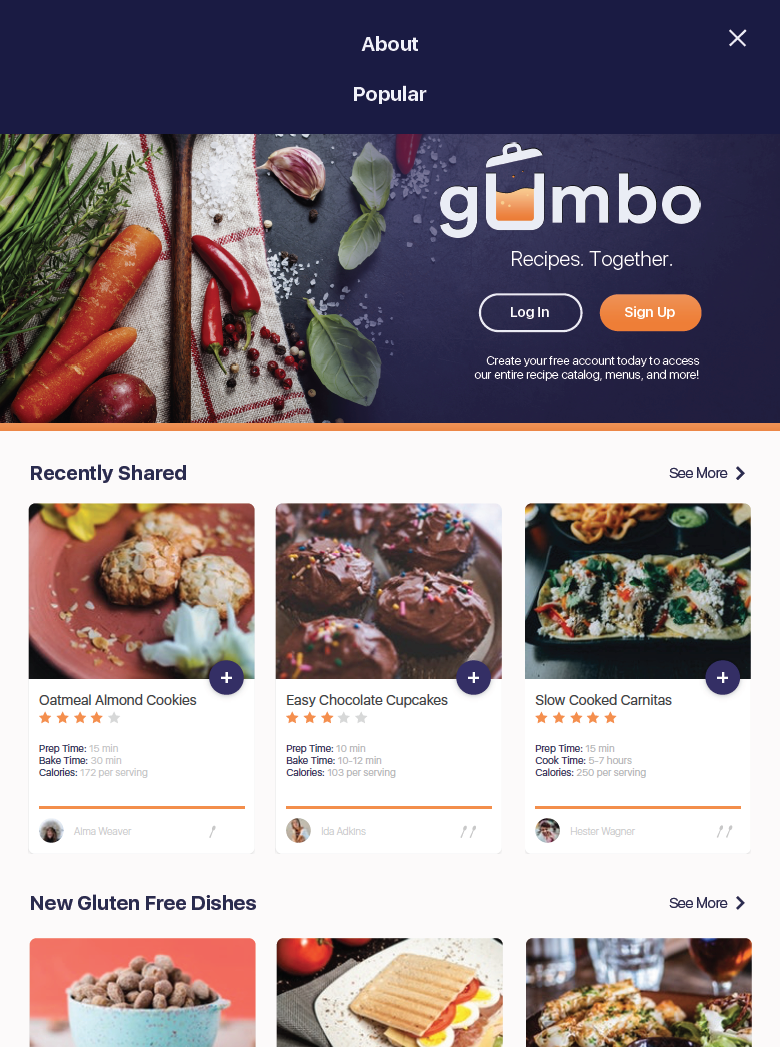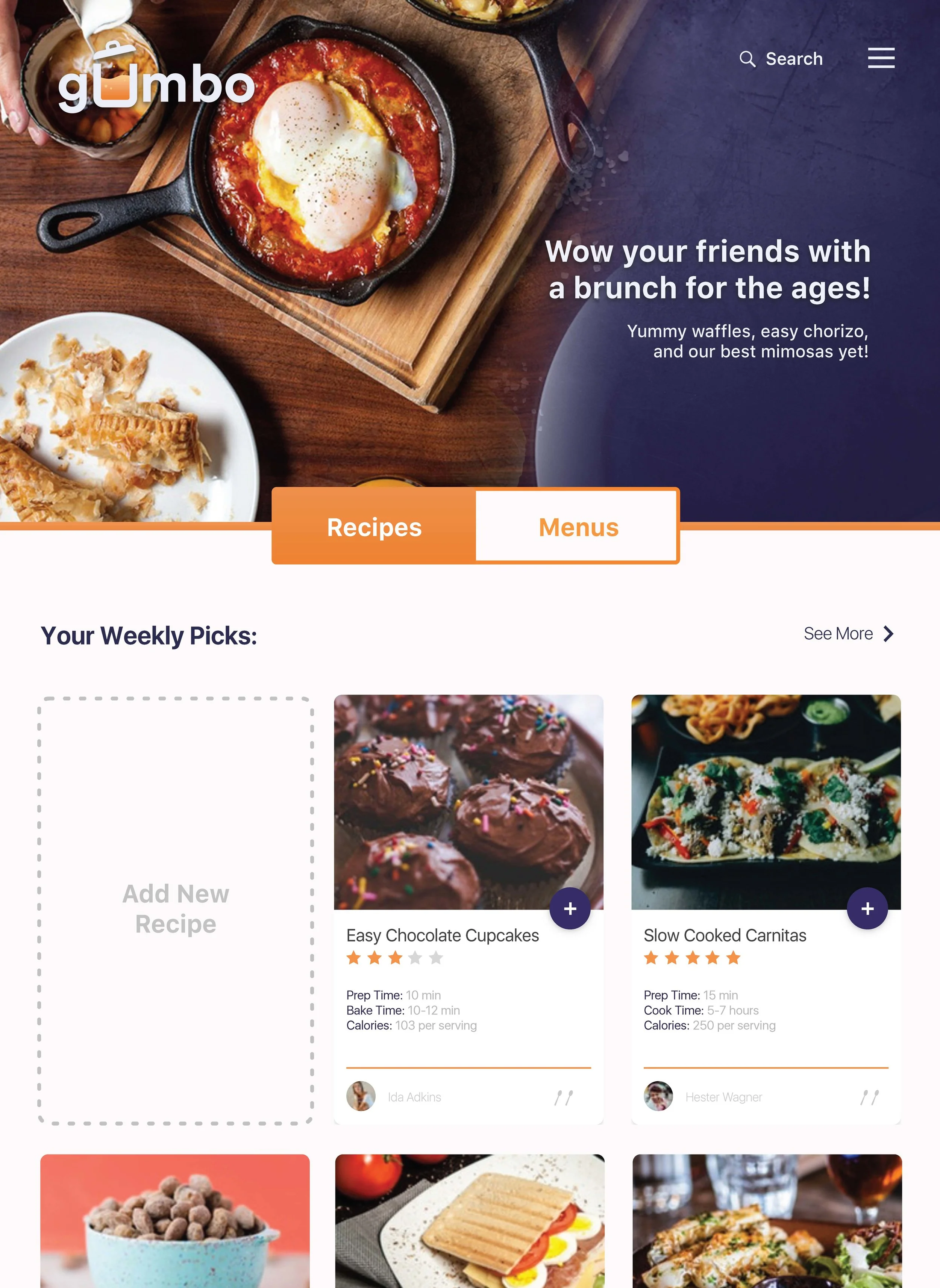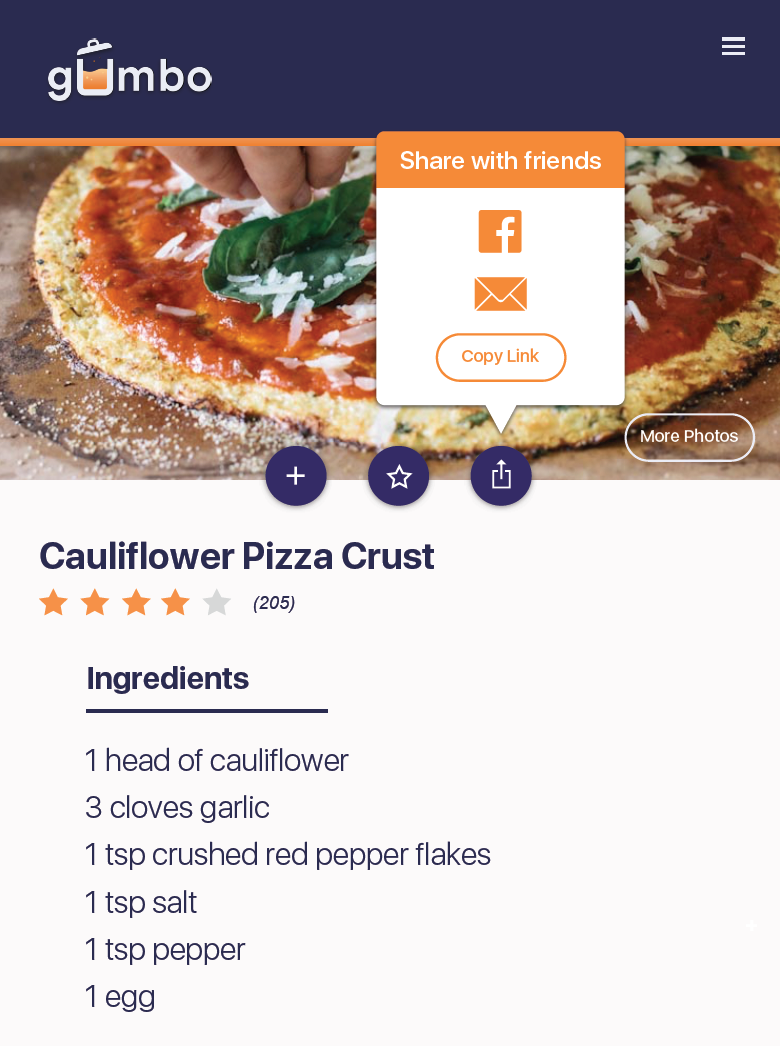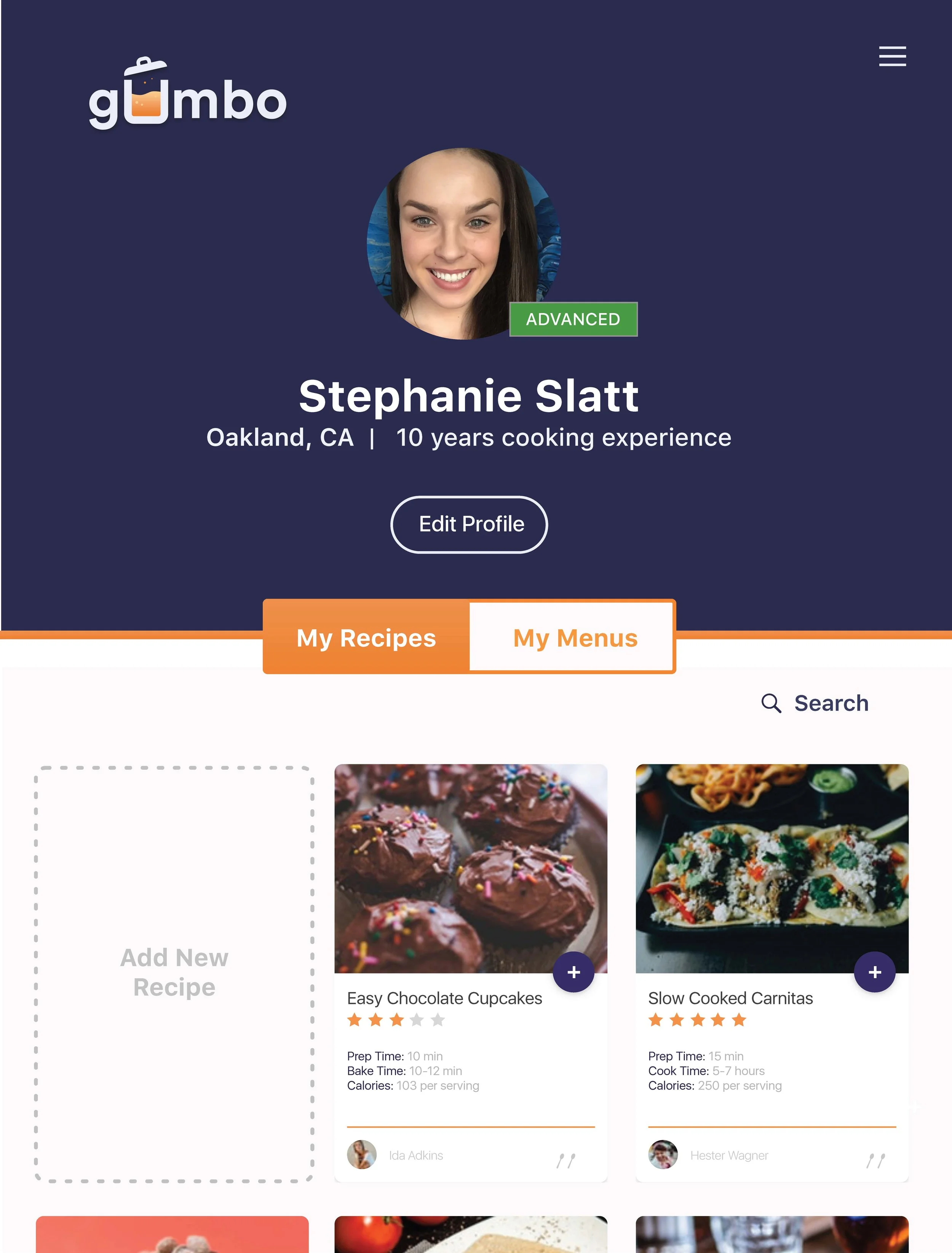Gumbo
In this personal project, I chose to design
a recipes application encouraging collaboration
and sharing of all ages.
Let's bring recipe collection and sharing into the 21st...
Collecting recipes has historically been an analog and often a lifelong familial undertaking. Recipes are passed down from one generation to the next, annotated with notes and tips and often compiled in a binder or box along with dozens of additional soul warming clippings.
Unfortunately, having a single analog copy of something special puts a cook a bit at risk. After Hurricane Katrina thousands of people wrote into the Times-Picayune after losing their coveted recipe books in the storm. Recipe by recipe, the newspaper helped people rebuild their lost collections.
Digital tools have enabled us to share with the masses. It is about time there is a platform that facilitates not only the sharing of recipes, but collaboration, tips, and ease of use for all ages.
PROJECT OVERVIEW
Company: Personal
Date: 2017
Role: UI/UX Designer, Creative Director
Disciplines: MVP Development, Product Strategy, UI/UX Design, Branding
Learning about different cooking experiences and habits
While I had some ideas about what might make for a successful collaborative recipes app, I set out to chat with people in my network about their experiences cooking and how they currently save, share, and remix recipes. I quickly realized that although each of them had their own styles and tastes; there were some shared pain points in all of their cooking/recipe experiences.
- The way they saved their recipes was fragmented between various locations (binder, email, social media site)
- Collaboration was important, both in trying new recipes and sharing/cooking for others (feedback too!)
- They were eager to learn more regardless of their current skill level
- They wanted a way to archive their current hard copy recipes (would even pay for this service!)
Together, we developed a list of potential features for a Gumbo MVP as well as potential features for the future.
MVP
A Guest User should be able to:
• Browse a specific selection of recipes (not all)
• View details of specific recipes
• Sign Up via email or fb authentication
A Registered Gumbo User should be able to:
• Add profile image and short bio including expertise level
• Designate their level of cooking expertise for better recommendations
• Browse all recipes
• Save recipes to their Recipe Box
• Create Menus (Several Dishes that Pair well together
for a meal or party)
• Upload new recipe (Ingredients and Process) and attach private photo of original
• Change “Servings” amount to alter the recipe to specific needs
• Rate Recipes
• Share recipes with friends (via email or facebook)
• View estimated time for recipe prep + completion
• Delete and edit recipes that they own
FUTURE
• Create a shopping list and integrate with Amazon for ingredient delivery
• Choose to keep personal recipes private or make public
• Tag recipes with keywords/Dietary restrictions
• Search within Dietary Restrictions
• Export Your Recipes to Printed Cook Books
• Message the cook directly
• View in Measurements Mode or MaMa Mode (Specific measurements vs. General “one onion”)
• Upload and Submit How-To Recipe videos for chance to be featured on homepage
• Suggest different versions with tips for substitutes or special additions
• Suggested recipes/menus based on recently viewed, experience level, ratings
• Create and Join “Dinner Parties” to share menus, feedback, and media from IRL gatherings
• Suggest recipes using in season ingredients (Machine learning for smart recommendations)
• Pay to have hard copy recipes digitized and uploaded to your account
• Comment on Recipes
• Save other’s recipes and make edits/additions
I reviewed other recipe platforms currently in use and got to work on mapping out a more collaborative experience for novice and experienced cooks alike.
It was important to keep things simple, and consistent.
Recipe = Ingredients + Process
I focused heavily on providing a simple way to input a recipe, step by step, and add rich media for supportive context. While the first version of the app had a reduced feature set, I made sure that I anticipated any future user needs as best as possible. The recipe input process was heavily impacted by this future thinking. Being able to easily convert measurements, change serving number, and even calculate substitute ingredients will definitely come into play down the line, and it was crucial to the design process. By separating ingredients from process, and collecting the measurements, method (chopped, diced, etc), and ingredient type individually it will be easier to manipulate and make variable for future versions of the app – ultimately giving the user more control of their cooking experience.
Easy to save, rate, share and learn – on desktop or tablet!
Keeping key functionality in mind; I also incorporated simple ways for users to group recipes into menus, share with fellow Gumbo users or other friends, and even search by dietary needs.
Next step: design feedback and maybe even build it!
I am currently in the process of getting feedback from my initial interviewees on the Gumbo design as well as others who were not involved in the process. Check back soon for more updates!
Interested in why it's called Gumbo? Read more about my naming and branding process here!